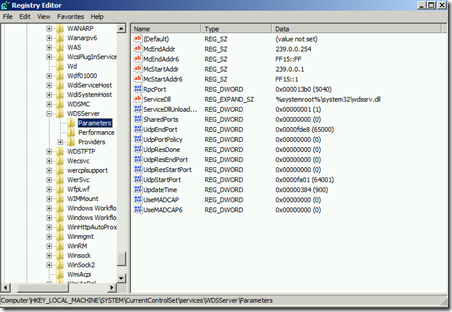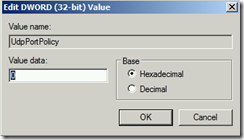Contrarily to Configuration Manager 2007, there is no need to install WDS before to enable PXE in Configuration Manager 2012. The distribution point installs it automatically when enabling PXE and this is the recommendation. Otherwise, WDS service will hung as in the following print screen and you’ll not able to to deploy OS.
1. WDS service in “Starting” status if it was installed manually before enabling PXE.

2. So don’t preinstall WDS, just enable PXE from ConfigMgr 2012 and it will be automatically installed.

3. You can monitor the installation from distmgr.log

1. WDS service in “Starting” status if it was installed manually before enabling PXE.

2. So don’t preinstall WDS, just enable PXE from ConfigMgr 2012 and it will be automatically installed.

3. You can monitor the installation from distmgr.log