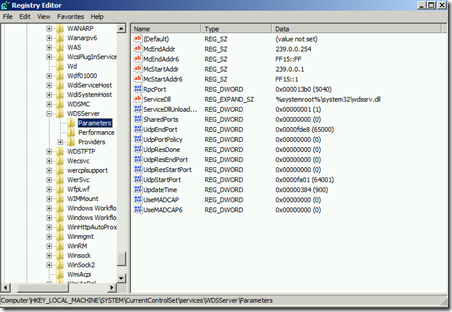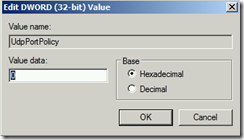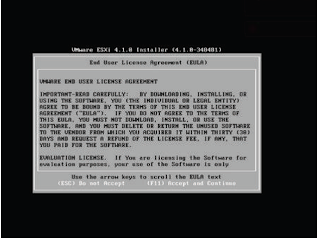Setup OST Share in Exagrid v4.6 & Configure
device in MMS/CAS
Symantec BackupExec 2010 R3
1.
Login Exagrid via ip (10.181.31.15) with admin privilege userID
& pw.
2.
On both MMS & CAS server need to install
OpenStorage Plugin from Exagrid by.
a) Login Exagrid => Help => Online Library => Named Backup
Applications => OpenStorage Plugin Installer for 32/64bit Windows.
3.
You also need to run the Registry Key Script on
MMS & CAS server.
a) Login Exagrid => Help => Online Library => Named Backup
Applications => Symantec Backup Exec Registry Key Script
4.
Login 10.181.31.15 with admin privilege userID
& pw.
5.
Site: HOPennNW => nwexagrid: EX4000 =>
Manage => Shares => New
6.
a. Share Type: BackupExec
b. Share Name: BackofficeNW
c. Tick OST (Symantec OpenStorage)
d. Tick Replicate data for this share to HOPennPK
e. Tick Create an InstantDR share on: pkexagrid2
f. make sure to add the IP of the MMS & CAS server to allow access the
Exagrid.
7.
HOPennPK=> pkexagrid2:EX500=> Manage =
Shares => check the STATE of the new BackofficeNW-Dedup OST share make sure
it is INSTANTDR, if it’s in Recovering state. This will take several hours to
complete to proceed into next step. This took me 5hours because MMS is in CT and CAS is in NY.
8.
a) Login MMS server => Devices => Right
click MMS and select Configure Devices Assistant
b) OpenStorage
c) Add OpenStorage
d) Fill in the Name, Server, Server Type, Logical Storage Unit and click You will
need to restart BE Services then the Device will showup.
9.
Create the IDR OST share for duplicate jobs from
NW to PK.
Repeat steps 5a-5d and fill in the correct information.
10.
Right click new device BackofficeNW-Dedup =>
Properties => Sharing => Tick the CAS which is PKBACKUP then click OK.
11.
Right click new device BackofficeNW-IDR =>
Properties => Sharing => Tick the CAS which is PKBACKUP then click OK. (Repeat step #10)
12. Now all you have to do is create Full & Incr backup jobs and point to the correct devices.